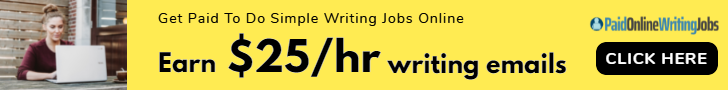Many beginners take on too much, leading to stress and rushed work. This guide will show you how to handle custom letter requests streamline requests, set boundaries, and keep your business enjoyable—while still making great money.
Why Custom Orders Can Be Tricky
- Clients often want endless revisions
- Emotional topics (love letters, apologies) require extra care
- Last-minute requests can disrupt your schedule
But with the right system, you can reduce stress and increase profits.
Step 1: Set Clear Order Guidelines
What to Include in Your Listings:
✔ Turnaround Time (Example: “3-5 business days”)
✔ Number of Revisions (Example: “2 free revisions, then $10 each”)
✔ What You Need From the Client (Names, key details, tone preferences)
Example (Etsy/Fiverr Description):
*”Please provide:
- Names & relationship (e.g., ‘John & Sarah, married 5 years’)
- Key memories or special details
- Preferred tone (romantic, funny, formal)
Delivery in 3-5 days. Two free revisions included.”*
Step 2: Use Templates to Save Time
You don’t need to write every letter from scratch.
3 Types of Templates to Create:
- Romantic Letters (Anniversaries, love notes)
- Business Letters (Thank-you notes, client appreciation)
- Special Occasions (Birthdays, condolences)
How to Customize Quickly:
- Swap out names/key details
- Adjust tone slightly for each client
- Keep 5-10 go-to phrases for different moods
Read Also : Mistakes to Avoid When Writing a Letter
Step 3: Manage Client Expectations
Avoid These Common Pitfalls:
❌ Saying “yes” to unrealistic deadlines → Charge extra for rush orders
❌ Overpromising on personalization → Be clear about what you can/can’t do
❌ Letting clients dictate your pricing → Stick to your rates
Script for Pushy Clients:
*”I want to make sure your letter is perfect, so I need [X days] to craft it properly. If you need it sooner, I offer a 24-hour rush service for an additional $20.”*
Step 4: Automate Repetitive Tasks
Tools to Save Time:
- Canva Templates (For digital letters)
- Auto-Responders (Set up messages for FAQs)
- Etsy/Fiverr Order Instructions (Clients fill out details upfront)
Example Workflow:
- Client orders + fills out details
- You paste their info into your template
- Personalize key sections
- Send draft within 3 days
Step 5: Know When to Say No
Some requests aren’t worth the hassle. Avoid:
- Clients who won’t give clear instructions
- Overly demanding revisions
- Uncomfortable topics (e.g., inappropriate requests)
Politely Decline:
“I don’t think I’m the best fit for this request, but I appreciate you considering me!”
Bonus: How to Scale Without Burning Out
✔ Hire a Virtual Assistant (For admin tasks)
✔ Offer “Done-For-You” Add-Ons (Wax seals, premium packaging)
✔ Raise Prices (Fewer orders = same income, less stress)
Final Checklist for Smooth Orders
☑ Set clear guidelines upfront
☑ Use templates to speed up writing
☑ Charge extra for rush jobs
☑ Automate repetitive tasks
☑ Don’t be afraid to say no
A letter writing side hustle can become overwhelming if you don’t manage custom orders properly.